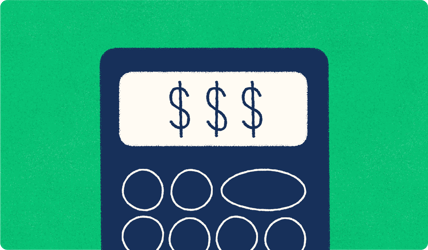ANNOUNCEMENT TEXTS
Instantly reach people with clear, reliable updates
Communicate urgent news, reminders, or updates with mass text announcements that get seen—fast.
Get started for free. No credit card required.

Streamline your closure communications
Instant alerts
Send time-sensitive updates to your entire audience in seconds, ensuring everyone stays informed with critical announcements.
Broader reach
Reach your entire audience at once with text messages that, on average, get 98% open rates.
Message Tracking
Track delivery status, manage responses, and organize your contact lists all from one intuitive platform.
Maximize your reach through mass text message announcements
Using a mass messaging service to send out announcements is particularly useful for time-sensitive updates, such as shift cancellations, service disruptions, or business closures, where you need to get the message out to all affected parties as soon as possible.
Mass text message announcements also allow for better engagement and higher response rates. Text messages have a significantly higher open rate than other forms of communication, such as emails, with 98% of all text messages being read within the first 5 minutes of receipt. This means your message is more likely to be seen and responded to promptly, leading to better communication and improved customer satisfaction.
Here are some good use cases:
Announce a shift cancellation
Notify contacts of business closure/re-opening
Inform recipients of an event with the date and time
Make an HR-related announcement to employees
Notify customers of a service outage or disruption
Our simple process
Start texting in minutes, then gather responses and insights about your contacts.
Add your contacts, and let us do the rest
Manually add contacts to a broadcast or upload a list. We’ll automatically identify non-textable numbers.
Create your message and instantly send it to your entire list
Choose a voice/text/combo message, schedule for now or later, add your contacts, create your message, and send.
Engage contacts with 2-way text conversations
Answer questions, provide more details, and improve customer satisfaction by responding to contacts who reply to your broadcast.
Understand results with detailed analytics & reporting
See robust delivery details, easy-to-read survey graphs, and detailed reports on account and broadcast activity.
Questions about sending text announcements
-
Can I send both voice and text announcements simultaneously?
Yes, with Text-Em-All, you can send a combination of voice and text messages in a single broadcast, ensuring you reach your audience through their preferred communication method.
-
Can I target specific groups within my contact list for different announcements?
Yes, you can segment your contact list and send customized messages to different groups based on factors like location or role.
-
How can I ensure my text announcements aren't marked as spam?
To prevent your messages from being flagged as spam:
- Obtain permission from your contacts before messaging.
- Provide a clear opt-out option.
- Avoid using trigger words like "free," "win," or "cash."
- Monitor response rates and adjust your contact list as needed.
-
How do I track the delivery and engagement of my text announcements?
Text-Em-All provides real-time analytics and reporting, allowing you to monitor delivery statuses, response rates, and engagement metrics for each broadcast.
-
Are there best practices for crafting effective text announcements?
Yes, consider the following:
-
Keep messages concise and clear.
-
Personalize content when possible.
-
Include a clear call-to-action.
-
Monitor and engage with respondents promptly.
-