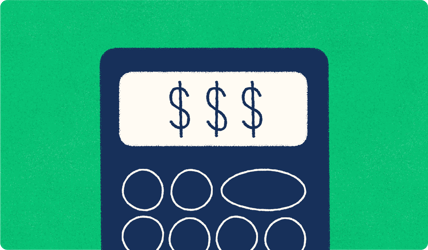TEXT MESSAGE REMINDERS
Engage when it counts with timely text reminders
Keep your contacts in the loop with quick and easy text reminders—for payments, events, appointments, and more.
✔️ Get started for free ✔️ No credit card required
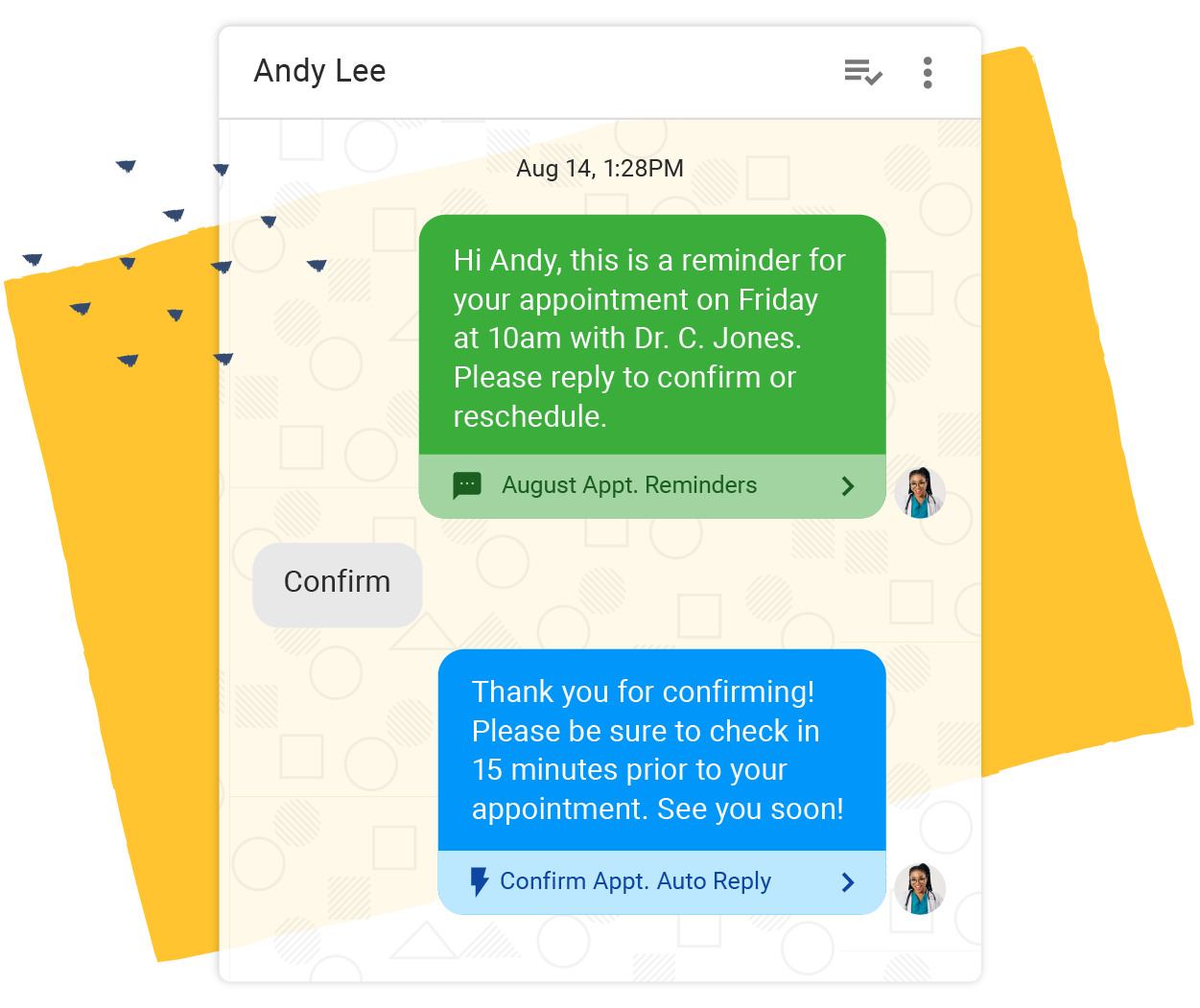
Make the most of your text reminders

Send rich media
Text, voice memos, images, emojis, surveys, and more—it’s all fair game and available to you.
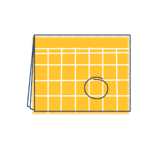
Set it and forget it
Schedule in advance or on a recurring cadence, plus create customized auto-replies.

Communicate with ease
Import contacts directly, send messages in minutes, and reach entire audience segments at once.
Keep everyone in the loop
With Text-Em-All text message reminders in your toolbelt, you’ll keep contacts organized and updated amidst a fast-paced world, reducing no-shows and confirming deadlines. It’s simple to use and takes just a few minutes.
The little things that make a big difference
Text-Em-All message reminders are completely customizable, with delay-free delivery and on-the-go options.
Use the survey feature to allow recipients to confirm, reschedule or cancel by simply replying with a dedicated keyword.
Schedule reminder messages in advance or create workflows that never miss a beat.
Talk to people, not numbers. Use our customizable templates to send personalized messages.
Easily connect Text-Em-All with your CRM or booking system for streamlined, error-free operations.
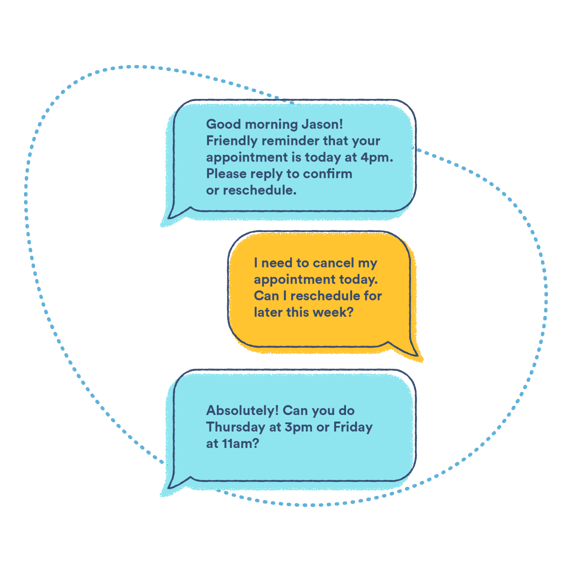
Our simple process
Start texting in minutes, then gather responses and insights about your contacts.
Add your contacts, and let us do the rest
Manually add contacts to a broadcast or upload a list. We’ll automatically identify non-textable numbers.
Create your message and instantly send it to your entire list
Choose a voice/text/combo message, schedule for now or later, add your contacts, create your message, and send.
Engage contacts with 2-way text conversations
Answer questions, provide more details, and improve customer satisfaction by responding to contacts who reply to your broadcast.
Understand results with detailed analytics & reporting
See robust delivery details, easy-to-read survey graphs, and detailed reports on account and broadcast activity.
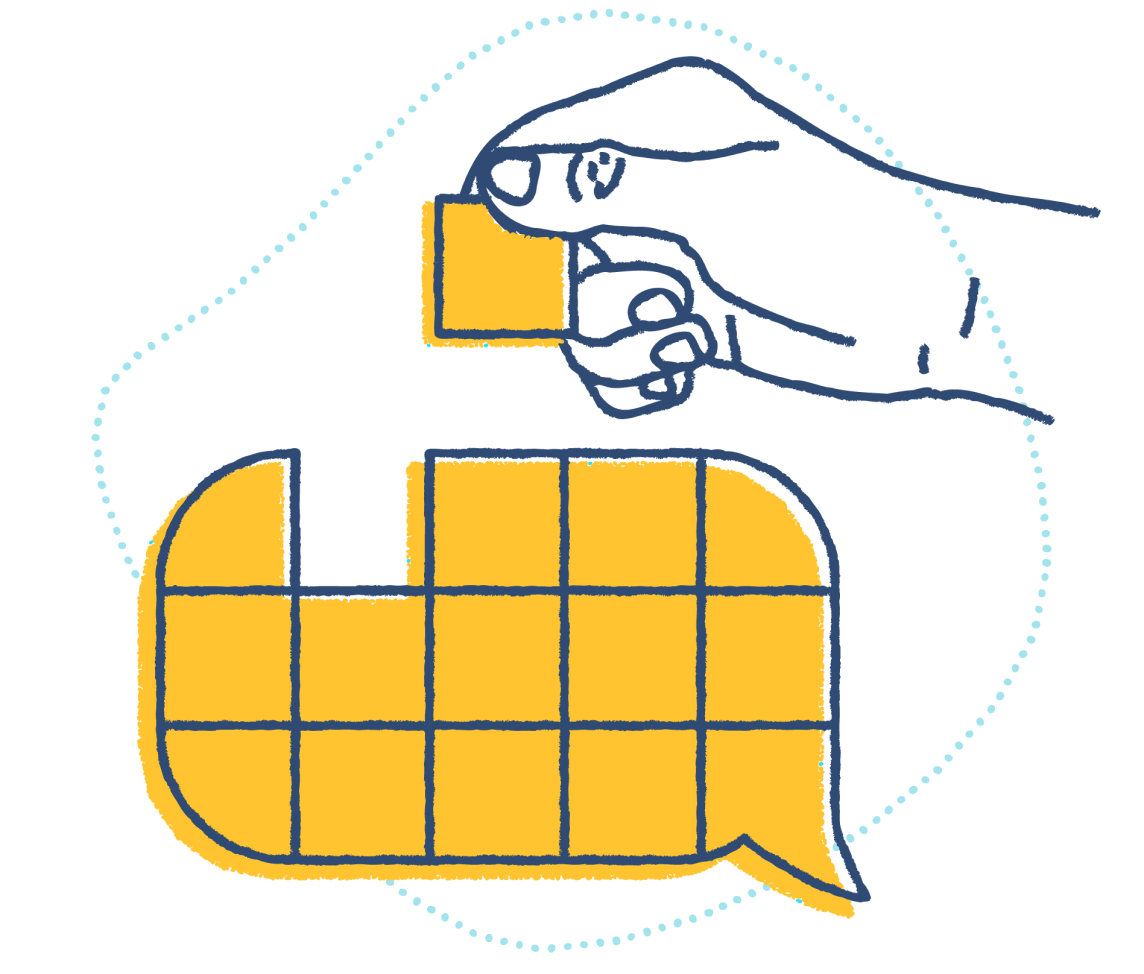
What sets us apart
There are endless ways to contact your customers and employees. Here’s why you should choose two-way SMS messaging from Text-Em-All.
In just minutes, you can start sending and responding to texts via our intuitive platform.
Pay as you go or enter into a predictable, hassle-free contract. The choice is yours.
Need assistance? Our top-rated support team is always available to assist you.
Best practices for text message reminders
Get to the point
People are more likely to read and retain information that is presented clearly and concisely, so keep your reminder texts brief. This encourages your contacts to read the message and act upon it immediately instead of pushing it off until later.
Action-pack your subject line
A clear, actionable subject line ensures the recipients catch on quickly. Your contacts will know what action to take, and can easily search for your broadcast in their inbox. Use the subject line to remind your recipient of the event or deadline, right up top.
Make it easy for recipients to take the next step
By giving your contacts an easy way to confirm or reschedule appointments via text message, you’ll stay organized and avoid unnecessary phone calls. Plus, you’ll reduce your risk of missed appointments and no-shows.
Ask contacts to confirm their upcoming appointment with the convenient survey feature. For rescheduling appointments, use an SMS keyword, like “RESCHEDULE.” When a contact uses the keyword, they’ll receive an automated message with the link to reschedule their appointment.
Text Reminder FAQs
-
How effective are text message reminders at reducing no-shows?
Text message reminders significantly reduce missed appointments and deadlines. Studies show text reminders can decrease no-show rates by up to 14.6% in healthcare settings, with about 63% of companies using SMS to schedule appointments specifically to cut down on no-shows. With 98% of text messages being read within minutes, your reminders get seen quickly, helping people stay on schedule.
-
What types of reminders can I send with Text-Em-All?
Text-Em-All supports appointment reminders, payment notifications, event reminders, meeting schedules, deadline alerts, medication reminders, membership renewals, and follow-ups. Each can be customized with personalized information and attachments like forms or maps to help recipients follow through on the reminder.
-
How far in advance should I schedule text message reminders?
Most effective reminders are sent 24-48 hours before the scheduled event or deadline. For critical appointments, consider a two-reminder approach—one several days ahead and another the day before. Text-Em-All makes scheduling simple, allowing you to set everything up in advance for optimal delivery timing.
-
Are text message reminders compliant with privacy regulations?
Yes, Text-Em-All is designed with compliance in mind. While mass SMS is regulated under legislation like the Telephone Consumer Protection Act (TCPA), our platform includes features that help you maintain compliance, such as clear opt-out options and proper consent management. We also offer guidance on maintaining HIPAA compliance for healthcare providers.