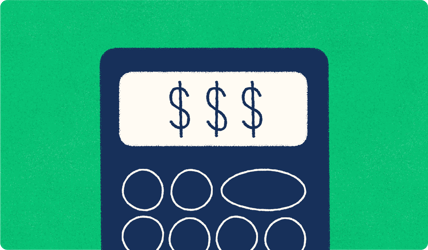With instant communication at our fingertips every day, we've gotten pretty used to being able to contact those we need to quickly. Because of this, sending out a message and finding out it wasn't delivered can be frustrating. It's even more frustrating if you can't find out why it wasn't delivered.
If you're a business sending messages to customers, deliverability issues may be frustrating, but they could also be detrimental to your business. Patients could miss appointments, customers could miss deliveries, and parents could miss important text messages from their child's school. Let's explore some critical reasons your messages may go undelivered.
How to tell if your text was sent but not delivered
Your messaging platform will notify you if your message was sent but not delivered. Typically, when a message is not delivered, the message will be marked as “Not Delivered,” and some platforms will include a red exclamation mark next to the message to grab your attention.
Some other ways the message may be marked as sent but not delivered are:
- A single checkmark
- An unfilled checkmark
- A grayed-out message
Each time you send a broadcast through Text-Em-All, we’ll show you which messages were delivered and which failed. We’ll also notify you of invalid numbers in your contact list and incomplete broadcasts (e.g., if a broadcast is canceled or expires).
Reason Your Message May Not Deliver
Invalid Numbers
The most common reason text messages are not delivered properly is that the phone number is not a working number. Usually, your phone carrier will alert you if this is the issue, unless you’ve typed in the wrong number, which belongs to someone else. If this is the case, the incorrect individual may receive the message. If you’re using our platform, you can see which numbers are invalid from your Broadcast Details results page.
One common reason for invalid numbers is that the sender did not use an international code correctly. Failing to use the correct international code can result in the message failing to deliver.
Another possibility for why a text message isn't delivered could be that the number in question is a landline. You cannot send an SMS message to a landline. If you send messages through our platform, we will automatically detect landlines for you.
Your Message Was Flagged As Spam
In rare cases, your message may be flagged as spam by the phone carrier of the recipient, similar to how emails end up in a spam folder. The difference is that recipients can’t access their spam folder for text messages. These messages are filtered out.
All carriers have their guidelines and reasons why a message might be filtered. For instance, your text message may include a suspicious-looking link. Text messages written in all caps tend to be filtered out, as do messages that are too long. If you send messages that are more like essays, there's a chance that this practice will get your messages blocked by the carriers. In addition, if you send too many messages to the same recipient at once or call a recipient repeatedly, your message may be blocked.
The Recipient Opted-Out
If you are using a platform to send SMS messages to individuals, then recipients can opt out. They can usually do this by replying with the word ‘stop.’ If they do this, you won’t be able to send them any more messages unless they opt back in. They can usually do this by texting a keyword like ‘start.’ However, opting in and out can differ depending on the platform used.
With Text-Em-All, our system automatically detects inbound messages that clearly show an intent to opt-out. We will automatically opt these contacts out to save you time and ensure you communicate with an engaged audience.
Some examples of messages that would automatically opt-out your contacts include:
- "Please remove me from your list."
- "This is the wrong number."
- "Please do not text this number."
- "How do I opt out?"
The Contact Blocked Your Number
Similarly, a recipient's device won’t receive SMS messages from you if they have chosen to block your number. A sign of a blocked number will usually be if you don’t receive a delivered or read notification when sending a message. There is no way around a blocked number unless the recipient decides to unblock you.
As a best practice, always make sure you only message phone numbers designated to receive your text messages.
Billing Trouble
Another explanation for an undelivered message could be a billing issue. This issue can be a problem on the side of the recipient. While this is rare, you may find that you've texted someone on a prepaid plan. If they have an outstanding balance, some carriers will block these accounts from receiving any messages until they pay.
Routing Issues
Routing can be another reason why a message fails to deliver. Usually, SMS messages are sent directly to a specific phone number. However, this isn’t always the case. The SMS message may be sent to a network provider that won’t allow the message to be delivered. If there is no automatic rerouting, the message can fail to deliver. This is one of the more common reasons recipients do not receive your messages.
Carrier Issues and Filtering
There may be a problem with the recipient’s mobile carrier network. Technical issues with cellular like this can be enough to stop a message from getting through. These delivery issues are usually temporary.
Mobile carriers also have filters for automated text messages to prevent spam.
Here are a few reasons you might have your text messages blocked by a carrier filter:
- Sending the same text broadcast repeatedly
- Tip: Change your wording, even if just slightly, to show carriers that you are not sending out SPAM.
- Using all caps, special characters, and excessive punctuation (THANKS, ASAP, @, %, !!!, ???).
- Including an email address in the text
- Using too many numbers or dates or listing a phone number in the text that is different from the number that sent the message
- Including links
- Tip: Use a branded link or the full link instead of a shortened URL.
Delivery Issues
There may be a problem with the recipient’s mobile carrier network, but luckily, these delivery issues are usually temporary. Technical issues like the following can be enough to stop a message from getting through:
- Devices could be roaming or in and out of range.
- The device could be performing an update.
- Carriers could be experiencing an outage in a specific area.
- Carriers can experience a delay in delivery where the message shows up later.
The Recipient Is Out of Network
If the recipient is in a place with no connection or another country, they may not have any cellular data or internet connection. This issue will prevent them from receiving your text messages.
Illegal or Illicit Content
The receiving carrier will block any messages with illegal content. In the USA, the Cellular Telecommunications and Internet Association (CTIA) monitors SMS messages. When sending messages to a community or people connected to your organization, you must ensure that you comply with the laws in their jurisdiction. If you don’t, then your message may fail to deliver.
Message Arrived Out of Order or Incomplete
If your text message is longer than 160 characters, it may arrive at your contact's mobile device incomplete or jumbled into different segments. Unfortunately, this issue occurs on a third-party carrier level and is out of Text-Em-All's control.
If you are receiving reports of anyone in your audience not receiving your text, please let us know! Our Customer Experience team is happy to help research further and can be reached at 877-226-3080 or support@text-em-all.com.
3 Steps to Ensure Message Delivery
While there are various reasons out of your control that can affect message delivery, there are a few steps you can take to ensure message delivery.
1. Check Your Connection
The first step to ensure message delivery is to make sure you have a stable internet or strong mobile data connection. Poor or intermittent connectivity can get messages stuck in the sending process.
2. Verify Your Contacts' Information
Double-check the contact information of the person or group you’re messaging, and take a moment to review the recipient’s details before hitting send.
3. Register Your Text Number
If you’re sending mass text messages, registering your text number is a great way to ensure wireless carriers do not block you. While each messaging platform has a different protocol for registering your number, all registrations will require the following information:
- Your DBA or Brand Name
- Primary Contact
- Consent Details
- Business EIN
- Sample messages
The process should be simple and only take a few minutes to complete. If you’re using Text-Em-All, a customer experience member will guide you through the process, ensure everything is submitted, and update you on your status.
Mass Messaging and Delivery
If you’re messaging a large group of people, your best option is to use a mass messaging service like Text-Em-All. Using our service, it’s possible to detect mobile numbers and automatically leave voicemails where necessary, which will help you significantly reduce deliverability issues.