GUIDE
Seasonal Staffing Tips
How to Hire Smarter with SMS
-
Table of Contents
- Why Seasonal Staffing Campaigns Fail (and How SMS Helps)
- Building a Targeted Candidate List for Seasonal Success
- Crafting Your Automated Message Sequence (+ Templates)
- More SMS Campaigns to Keep Seasonal Hiring on Track
- Tracking Success and Knowing When to Tweak Your Strategy
- Ready to Level Up Your Seasonal Staffing?
Seasonal hiring moves fast and comes with lots of pressure. Deadlines are tight, applicant interest fades quickly, and even when someone accepts the role, there’s always the risk they won’t show up.
For staffing agencies, the challenge isn’t just filling roles. It’s also keeping candidates engaged and responsive long enough to get them placed. And when every delay costs your team time, revenue, and trust, communication needs to be as efficient as possible.
SMS helps recruiters cut through the noise, reduce dropoff, and move candidates forward faster. This playbook will cover practical seasonal staffing tips, along with real-world templates and campaign ideas, for teams looking to simplify outreach, reduce no-shows, and fill positions with less friction.
Whether you’re ramping up for holiday retail, summer events, or end-of-year projects, these strategies will help you stay ahead.
Why Seasonal Staffing Campaigns Fail (and How SMS Helps)
When seasonal campaigns fall short, it’s rarely because of a lack of candidates. The bigger issue? Candidates ghost, forget to follow through, or lose interest before they ever show up on day one.
Here are the most common reasons seasonal hiring campaigns break down and how SMS helps you stay on track.
High candidate ghosting
Applicants may express interest and then disappear without warning. SMS automation makes it easy to send timely nudges, check-ins, or reminders to help re-engage them before they drop off completely. These quick, low-effort touchpoints can restore momentum in seconds.
Poor follow-through on applications
Sometimes, candidates start the process but never finish. With automated follow-up texts, recruiters can remind applicants to complete paperwork, schedule interviews, or confirm availability—right when it matters most.
Missed interviews or shift confusion
Last-minute no-shows and confusion over times or locations can derail a placement. SMS interview reminders and first-day instructions reduce these issues by delivering the right info at the right time, straight to a candidate’s phone.
Lack of clarity around next steps
When candidates don’t know what’s coming next, they tend to disengage. SMS helps set expectations clearly—whether it’s confirming receipt of an application, updating status, or prompting them to schedule the next step.
Last-minute dropouts
A confirmed candidate can still back out the day before their shift. With automated texts, staffing teams can stay ahead of these surprises by confirming attendance, gauging intent, and offering backup options when needed.
Building a Targeted Candidate List for Seasonal Success
A successful seasonal staffing campaign starts with the right list. The more intentional you are about who receives your messages, the less time your team wastes on unqualified or unresponsive leads.
SMS campaigns work best when they’re focused. Sending a message to thousands of contacts with no segmentation can lead to low response rates, confusion, and even opt-outs. Instead, take the time to build and prioritize a candidate list based on key criteria:
Job Fit
Focus on candidates whose experience, certifications, or interests align with the seasonal roles you need to fill. Whether it’s warehouse work, retail, or hospitality, use your past job matches and application data to identify good fits from the start.
Responsiveness
If a candidate has responded to texts or completed applications in the past, they’re more likely to engage again. Previous responsiveness is a strong signal they’re actively looking, or are at least open to work.
Availability
Seasonal work comes with non-traditional hours. Filter for candidates who’ve indicated flexibility during peak periods, holidays, or weekends. This avoids wasted outreach to those who can’t commit to the timeframe.
Location
Proximity still matters, especially for on-site roles. Prioritize candidates within a reasonable commuting distance of the job location to reduce scheduling conflicts and increase retention.
As you build your list, make sure everyone included has opted in to receive messages. Candidates should have expressed interest, whether through a job application, keyword signup, or another compliant opt-in method.
Crafting Your Automated Message Sequence (+ Templates)
Once your candidate list is segmented and prioritized, the next step is setting up a streamlined sequence of messages that guide applicants through every phase of the hiring journey. With SMS, you can reduce manual follow-up, speed up response times, and help candidates feel supported from first contact to final onboarding.
.png?width=1600&height=894&name=Image%20(21).png)
Step 1: Define Your Audience
Start by referencing your segmented list. Whether you're targeting former employees, new applicants, or high-priority skill sets, tailor your tone and content to match. A well-defined audience makes it easier to send relevant, actionable messages that actually get replies.
Step 2: Initial Contact
Your first message sets the tone. Keep it friendly, clear, and action-oriented. Remind candidates how you got their info and explain why you're reaching out.
Example:
“Hi [First Name], it’s [Agency Name]! We’re gearing up for the busy season and would love to have you back. We’ve got openings in [Job Type]. Interested? Reply YES for details.”
Step 3: Response Received
When a candidate replies YES, immediately follow up with specific role options or scheduling links.
Example:
“Great, [First Name]! We’ve got shifts available in [List Roles]. Let us know which role you’re interested in—or reply HELP if you have questions.”
Step 4: Role Selected
Once a candidate confirms their interest in a role, share a link to the job description and application or next step.
Example:
“Thanks, [First Name]! Here’s the application for the [Selected Role]: [Link]. Let us know once it’s submitted—we’ll text you with what’s next.”
Step 5: Application Received
Confirm that their application was received and give them a sense of what comes next.
Example:
“Hi [First Name], we’ve got your application for the [Job Title]. Our team will review it and reach out with interview details shortly. Thanks for applying!”
Step 6: Post-Review
After your team has reviewed the application, send a follow-up message, whether it’s to schedule an interview or let the candidate know they weren’t selected.
If moving forward:
“Good news, [First Name]! You’re moving forward for the [Job Title]. Reply with a time that works for a quick interview.”
If not moving forward:
“Hi [First Name], thank you for applying. At this time, we’ve chosen to move ahead with other applicants. We’ll keep your info on file for future roles.”
More SMS Campaigns to Keep Seasonal Hiring on Track
Once your main hiring flow is in motion, additional automated campaigns can help fill gaps, reduce candidate dropoff, and maintain engagement throughout the season. These SMS workflows act as “boosters” to keep communication clear, especially when teams are juggling dozens of open roles and tight deadlines.
Here are several campaign types that can be scheduled or triggered automatically to save time and improve consistency:
Job Alerts
Keep candidates in the loop about new opportunities without waiting for them to reach out.
Example:
“Hi [First Name], we just opened new [Job Title] roles near [Location]. Interested in learning more? Reply YES, and we’ll send the details.”
Application Status Updates
Letting candidates know where they stand reduces uncertainty and shows respect for their time.
Example:
“Your application for [Job Title] is under review. We’ll follow up with interview details soon. Thanks for your interest!”
Interview Scheduling
Simplify interview logistics by proposing a few options via text.
Example:
“We’d love to set up an interview for [Job Title]. Are you available [Date/Time A] or [Date/Time B]? Reply with your preferred time.”
Onboarding Instructions
Prepare new hires for their first day with everything they need to know, no long emails required.
Example:
“Welcome aboard, [First Name]! Your first day is [Date] at [Location]. Please bring [Required Items]. We’re excited to have you join us!”
Shift Reminders
Timely reminders reduce no-shows and help seasonal staff stay on schedule.
Example:
“Reminder: Your next shift is on [Date] at [Time]. Let us know if anything’s changed. We’re counting on you!”
Training Notifications
Keep your team up to speed with scheduled training reminders.
Example:
“Your [Training Topic] session is set for [Date/Time] at [Location]. Bring your training materials. See you there!”
End-of-Season Thank Yous
Wrap up your seasonal campaign with a personal note of appreciation. It builds goodwill—and keeps candidates interested for next year.
Example:
“Thanks for being part of our seasonal team, [First Name]! We appreciate your hard work and hope to work with you again soon.”
Tracking Success and Knowing When to Tweak Your Strategy
Seasonal staffing cycles move fast. That means you don’t have months to fine-tune your outreach; you need to measure results in real time and adjust quickly. The right SMS metrics can help you understand what’s working, what’s not, and where to focus your efforts.
Monitor Delivery and Response Rates
Delivery rates should consistently sit above 95%. If they’re lower, check for outdated or invalid phone numbers. For response rates, aim for 20–30% as a general benchmark. If your responses are lagging, it could be a sign your messages aren’t clear, timely, or relevant enough.
Watch for Dropoff Triggers
Are candidates falling off after the first text? Not replying to job invites? Skipping interviews? Review your messaging at those stages. Sometimes, a quick change—like adding pay rate details or confirming the candidate's availability—can make a big difference.
Test and Learn
Don’t be afraid to A/B test. Try sending messages at different times of day, or test two versions of the same message with different language. Look at which one drives more replies or clicks. The insights you gather will help improve campaign performance, especially in a short hiring window.
Use Feedback Loops
Invite candidate feedback through quick texts or links to simple surveys. Ask what worked, what didn’t, and if they’d consider working with you again.
Keep Lists Fresh
Regularly clean up your candidate lists. Remove contacts who opted out, haven’t responded in months, or are no longer a fit for seasonal roles. SMS only works well if you’re talking to the right people at the right time.
Ready to Level Up Your Seasonal Staffing?
The most successful seasonal hiring campaigns don’t rely on guesswork. They’re built on real-time communication, simple automation, and thoughtful outreach that respects the candidate’s time.
Text-Em-All helps staffing teams put these strategies into action with tools designed specifically for high-volume hiring. From scheduling interview reminders to tracking replies and opt-outs, everything works together to reduce candidate drop-off and keep your team focused on filling roles fast.
If you're ready to take the stress out of seasonal hiring and get better results, explore our enterprise SMS solutions to see how Text-Em-All can support your team this season—and the next.












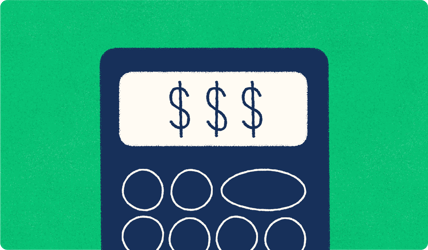
.png?width=1600&height=640&name=Image%20(22).png)
.png?width=1600&height=640&name=Image%20(24).png)