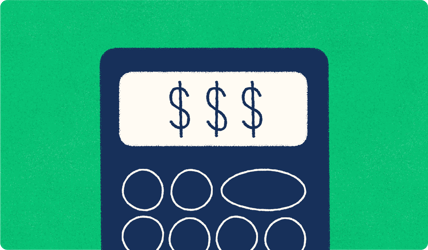2 min read
Text Surveys, Auto-Replies, Mobile App, & Browser Notifications
![]() Ron Kinkade
:
Jun 1, 2021
Ron Kinkade
:
Jun 1, 2021

When delivering important messages to your contacts, efficiency and meaningful insights are critical factors in a successful communication strategy.
One of the biggest benefits of Text-Em-All is how much time you save communicating with large groups of contacts. Setting up a broadcast is easy; pick your contacts, then compose your message, and you’re done - or are you? Some messages are simply announcements that don’t require a response, but many others are not. Do you ever ask contacts a "yes" or "no" question? Maybe you can’t manage the number of replies you’re getting, or don’t want replies to be ignored after hours? Don’t have time to stay logged in and wait for contacts to respond? These are all common problems users have shared with us in our Product Feedback Forum, and we’ve been busy building new features to arm you with the tools you need to be more successful.
Text Surveys: Gather meaningful insights
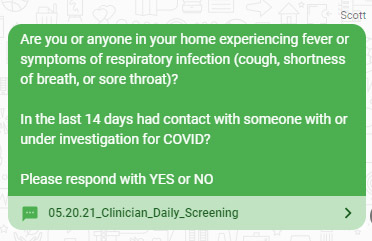
Consolidating responses to simple questions asked in a text broadcast is now easy with our text surveys feature. When selecting a text broadcast, an additional message type is now available called “Survey.” When composing your message, be sure to ask a Yes/No question, and we’ll automatically tabulate the results for you. Anything other than a Yes/No response will be shown as “Unknown” in the results. To view your survey results, simply visit Broadcast Details. You can also easily filter Yes/No results to see how contacts responded. Learn how to create a text survey broadcast.

Auto Replies: Ensure contacts always get a response
Auto replies can help ensure contacts are aware of unmonitored inboxes, provide responses while you’re away or unable to respond after-hours, or provide important information for your contacts. If you have more than one text number, you can set an auto-reply on each number. Learn how to set an auto-reply.

Mobile App: Get instant notifications and manage replies
Use the mobile app to instantly get notified when a contact replies to your broadcast. Craft responses on the go, send messages to individuals, and mark conversations as done. When a contact responds to one of your text broadcasts, you’ll receive a push notification on your phone allowing you to immediately respond if needed. Any messages or changes made to conversation threads will be synced with your online account. Download the mobile app for Android or iOS.
Browser Notifications: Be more productive while keeping engagement high
This feature should be out in a couple of weeks; look for an in-app message when it goes live. The primary benefit is that you can move on to other work and still get notified when messages need attention. Browser push notifications are used by Text-Em-All to alert you of new inbound messages when you have your account open in your browser but not focused. This means that if you are looking at your Text-Em-All account in the browser, you won't get a browser notification, but if the tab is open in the background, you will get a browser notification.
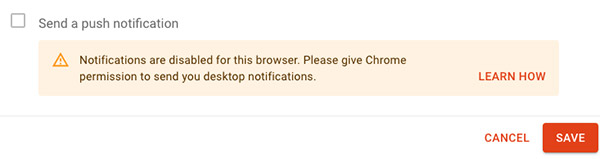
With the latest feature updates to Text-Em-All, you can turn conversations into meaningful engagement quickly and easily. We released these features and updates based on your feedback and to enable you to be more successful - without sacrificing efficiency.
We’re always looking for more feedback on how Text-Em-All can make communicating with your contacts easier for you. If you’re interested in sharing your thoughts with us or voting on what other Text-Em-All customers are saying, head over to our Product Feedback Forum.