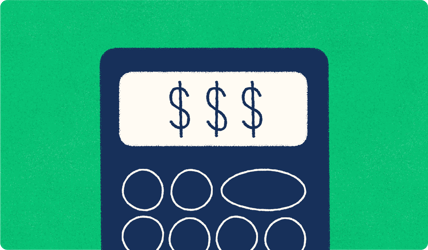Connecting your campus: The complete guide to mass texting for universities
University life moves fast, and keeping students, faculty, and staff informed is more important than ever. Whether it's a last-minute class cancellation, an emergency alert, or an event reminder, timely communication can make all the difference. Traditional methods like email and bulletin boards no longer meet the expectations of today’s students, who rely on their mobile devices for instant updates.
Mass texting is a game-changer for university communication. With a 98% open rate and near-instantaneous delivery, text messages ensure that critical information reaches the right people at the right time. From engaging students in campus life to streamlining administrative messages, SMS provides a reliable and effective way to stay connected.
This guide breaks down the role of mass texting in universities, its key benefits, and how institutions can implement best practices to enhance communication across campus.
See message templates ↓
-
Table of Contents
- The role of mass texting in university communication
- The key benefits of mass texting for universities
- Setting up a mass texting system
- Practical use cases for mass texting
- Best practices for university mass texting
- University mass texting templates
- Measuring the impact of mass texting
- Transform university communication with Text-Em-All
The role of mass texting in university communication
Universities manage a constant flow of communication, from academic reminders to safety alerts. But if messages don’t reach students when they need them, engagement drops—and important information gets lost.
Text messaging solves this problem by meeting students where they are: on their phones. This speed and reliability make SMS an essential tool for universities looking to improve engagement, simplify operations, and enhance safety.
Without an effective communication strategy, universities risk missing key interactions, leading to decreased participation in campus events, lower retention rates, and potential safety concerns during emergencies. Mass texting helps universities stay connected with their students and provide the information they need—exactly when they need it.
The key benefits of mass texting for universities
Mass texting isn’t just fast—it’s also one of the most effective ways to engage students and streamline university communication. Here’s why SMS is a smart investment for higher education institutions:
- Instant and Reliable Communication
Whether it’s a weather alert, a tuition deadline reminder, or a last-minute class update, SMS ensures students receive important messages in real-time—without the delay of email or app notifications. - Higher Engagement Than Email or Social Media
Unlike emails that go unread or social media posts that get buried, text messages have a near-universal open rate. Students check their phones throughout the day, making SMS the best way to capture attention and drive action. - Personalized and Targeted Outreach
Universities can segment their contact lists to send specific messages to students, faculty, or alumni. Personalized messages—like a deadline reminder for scholarship applicants—can increase response rates and ensure that communications feel relevant. - Time-Saving Automation
Automated messaging helps universities cut down on administrative workload by scheduling recurring reminders, event invitations, and emergency alerts in advance. SMS workflows can also be set up to respond to common student inquiries automatically, freeing up staff resources.
Setting up a mass texting system for universities
Adopting mass texting is one of the easiest ways for universities to improve communication, but the right setup is crucial. Choosing a secure, compliant messaging platform and implementing audience segmentation will ensure that messages reach the right people at the right time.
Choosing the right platform
Not all mass texting platforms are built for universities. Institutions need a solution that is scalable, compliant with student data privacy laws, and capable of handling high-volume messaging.
Text-Em-All's enterprise solutions are built right into the platform, providing universities with the scalability and integration capabilities needed to manage complex communication demands.
The platform ensures compliance with federal regulations like the Telephone Consumer Protection Act (TCPA) and the Family Educational Rights and Privacy Act (FERPA), keeping student information secure while enabling instant communication. And, with features like two-way messaging, automated responses, and opt-in controls, Text-Em-All empowers universities to engage dynamically, quickly, and securely.
Contact management & audience segmentation
A one-size-fits-all approach to mass texting isn’t effective in a university setting. Different groups—students, faculty, staff, and alumni—require different messaging. A strong contact management system allows universities to organize and segment these audiences for targeted communication.
For example, universities can create lists for:
- Incoming students who need reminders about enrollment and orientation.
- Current students who need class updates, event notifications, and deadline reminders.
- Faculty and staff who require administrative and internal communication.
- Alumni who may be interested in university news, networking events, or donation opportunities.
By segmenting contacts, universities can send highly relevant messages that drive action rather than overwhelming recipients with irrelevant updates.
Automating messaging & scheduling
University staff are already managing a full workload, so automation is key to making mass texting an efficient tool. By scheduling messages in advance, institutions can send reminders and updates without manual effort.
Common use cases for automation include:
- Tuition Deadline Reminders: “Reminder: Tuition payments for [Semester Name] are due by [Date]. Pay now to avoid late fees: [Link].”
- Event Invitations: “Join us for [Event Name] on [Date] at [Location]! RSVP now: [Link].”
- Emergency Alerts: “Severe weather warning for [Campus Location]. Seek shelter immediately and stay tuned for further updates.”
In addition, SMS keyword replies can allow students to access important information instantly. For example, students who text “FINAID” could receive an automated response with links to financial aid resources, reducing the need for staff to answer common questions manually.
Practical use cases for mass texting in higher education
Mass texting is one of the most effective communication tools for universities, helping to streamline operations, keep students engaged, and ensure safety across campus. Here are some of the most impactful ways universities can leverage SMS to improve communication.
Student engagement & retention
Keeping students informed and engaged is crucial for retention and academic success. Text messaging makes it easy to send timely reminders and updates so students don’t miss important deadlines or events.
- Event reminders: Whether it’s orientation, a career fair, or a guest lecture, event attendance increases when students receive a quick reminder via text. A well-timed message like “Don’t miss the Career Expo tomorrow at 12 PM in the Student Center! Meet top employers & explore job opportunities.” can make all the difference.
- Application & enrollment deadlines: SMS helps universities reduce last-minute submissions by reminding students about key deadlines. “Reminder: Your Fall 2025 application is due by Friday! Submit now: [Link]” provides a simple nudge that encourages immediate action.
- Financial aid & tuition notifications: Missing a financial aid deadline can have serious consequences. Universities can use text messaging to remind students to complete forms or submit tuition payments on time, preventing delays in enrollment.
Campus safety & emergency alerts
In an emergency, every second matters. Universities need a fast, reliable way to communicate with students and staff, especially during crises like severe weather, security threats, or campus lockdowns.
- Real-time crisis alerts: Unlike emails, which may go unread, text messages have a 98% open rate within minutes. When a security threat occurs, a message like “Urgent: Campus lockdown in effect. Seek shelter immediately and await further instructions.” ensures that students receive and act on critical information quickly.
- Severe weather warnings: If dangerous weather conditions develop, universities can notify students instantly. A message such as “Tornado warning in effect for [Campus]. Seek shelter immediately. Stay indoors and follow campus updates.” can help keep students safe.
- Pre-scheduled emergency templates: Having pre-approved emergency message templates on hand allows universities to act quickly when a crisis unfolds. Instead of drafting a message from scratch, administrators can send out alerts in seconds.
Administrative communication
Texting isn’t just for emergencies—it’s also a powerful tool for managing daily campus operations. With SMS, universities can cut through email clutter and ensure students and staff receive the information they need.
- Class schedule updates: Whether it's a canceled lecture or a last-minute room change, SMS ensures students stay informed. A quick message like “Reminder: Your BIO101 class is now in Room 304 starting today.” helps students adjust without confusion.
- Faculty & staff alerts: Universities can keep faculty and staff informed about meetings, policy updates, or campus-wide initiatives through targeted SMS messages.
- Student services notifications: From health services to academic advising, various departments can use text messaging to notify students about appointments, document deadlines, or service availability.
Best practices for university mass texting
While mass texting is an incredibly effective communication tool, universities need to follow best practices to ensure compliance, engagement, and efficiency. Below are key strategies for making the most of SMS outreach.
Compliance & opt-in strategies
Before sending mass text messages, universities must ensure they comply with federal regulations, such as the Family Educational Rights and Privacy Act (FERPA) and the Telephone Consumer Protection Act (TCPA).
- Require opt-in consent: Students must explicitly agree to receive text messages from the university. The best way to collect consent is through enrollment forms, online portals, or student services registration.
- Offer easy opt-out options: Every SMS message should include a clear way for students to unsubscribe. A simple “Reply STOP to opt out of messages” ensures compliance and prevents unwanted communication.
- Keep data secure: Universities must handle student phone numbers responsibly, ensuring they are stored securely and only used for intended communication purposes.
Writing effective university SMS messages
Text messages should be clear, concise, and actionable to maximize engagement. Students are more likely to read and respond to messages that are easy to understand and provide immediate value.
- Keep it short & direct: SMS has a character limit of 160, so stick to the essentials. Instead of “Your tuition payment deadline is coming up very soon, and we want to remind you to submit your payment as soon as possible to avoid any penalties”, simply write “Reminder: Tuition is due Friday. Pay now: [Link].”
- Use personalization when possible: Addressing students by name increases engagement. Example: “Hi Alex, your financial aid application is due tomorrow! Submit now: [Link].”
- Send messages at the right time: Timing matters. Avoid sending messages too early or late in the day, and schedule texts when students are most likely to respond (e.g., mid-morning or early afternoon).
Using SMS analytics to improve outreach
Tracking key performance metrics allows universities to refine their messaging strategy and maximize engagement. The following data points help measure success:
- Open & response rates: While SMS messages have a high open rate, tracking student responses helps gauge how effectively messages drive action.
- Opt-in & opt-out trends: Monitoring how many students subscribe or unsubscribe can indicate whether messages are relevant and valuable.
- Engagement rates & A/B testing: Testing different message formats, send times, and personalization techniques helps universities determine what works best.
For example, a university could send two versions of a financial aid deadline reminder—one with a personalized greeting and one without—and compare response rates to see which is more effective.
University mass texting templates
A well-crafted message ensures clarity and engagement. Below are ready-to-use templates tailored for common university communication needs, making it easy to keep students informed and engaged.
Application deadline reminder
"Hi [First Name], just a reminder: the [University Name] application deadline is [Date]. Need help? Reply with ‘HELP’ for assistance."
This message helps universities reduce missed deadlines by providing students with a direct and straightforward way to access support if needed.
Event invitation
"Hi [First Name], don’t miss [Event Name] on [Date] at [Time]! Register now: [Link]."
Events play a crucial role in student engagement. Sending a quick reminder with a clear call to action increases attendance and participation.
Emergency alert
"URGENT: Severe weather expected near campus. Stay indoors and follow safety alerts."
Crisis communication requires immediacy. This template delivers direct and actionable instructions in a time-sensitive manner, ensuring student safety.
Tuition payment reminder
"Reminder: Your tuition payment is due [Date]. Pay now to avoid late fees: [Link]."
Late tuition payments can create financial and administrative challenges. This template serves as a concise but effective prompt for students to take action.
Measuring the impact of mass texting on campus communication
A successful mass texting strategy involves both sending messages and evaluating their effectiveness. Tracking key performance indicators (KPIs) helps universities refine their approach so messages reach and engage students effectively.
Key Metrics to Track
- Open & response rates: SMS boasts high open rates, but response rates provide deeper insights into student engagement. A high open rate with a low response rate may indicate messages need clearer calls to action.
- Opt-in growth trends: Tracking how many students subscribe to SMS alerts over time helps gauge the system’s adoption and effectiveness.
- Engagement & click-through rates: If messages include links, monitoring how often they are clicked can show whether students find the information useful.
- A/B testing insights: Testing variations of messages—such as different wording, send times, or personalization—can help determine what resonates best with students.
By leveraging analytics, universities can make data-driven decisions to improve communication strategies, ensuring important messages are both seen and acted upon.

Transform university communication with Text-Em-All
Effective campus communication is more than just delivering messages—it’s about ensuring students, faculty, and staff stay informed and engaged. Mass texting offers a fast, reliable, and highly effective way to connect with the university community in real time.
With Text-Em-All, universities can automate messaging, personalize outreach, and track engagement with ease. Whether for emergency alerts, student reminders, or event notifications, our platform provides a seamless way to enhance campus communication.
Get started today and see how Text-Em-All can transform the way your university connects with its community.