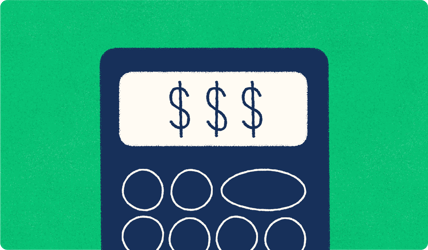It’s hardly a secret that text messaging reigns as the preferred form of communication around the world. In fact, 91% of consumers say they’d like to engage with businesses via text, while 90% of people already turn to text to communicate with everyone from their boss to their dermatologist.
But before you implement SMS communication into your business model, you need to understand a crucial element: SMS keywords. Widely considered one of the most efficient ways to communicate with the audience, they’ve become a vital tool in modern communication strategies.
Below, we’ll explore SMS keywords and how they can transform your interactions.
What Are Text Keywords?
An SMS keyword is a word or phrase that triggers a corresponding text message and action. Organizations increasingly use them to simplify and accelerate communication between parties.
We see SMS keywords frequently. It’s that “STOP” you might receive when you subscribe to a new mass marketing list, or that “REWARDS” you submit when signing up for a brand’s loyalty program. From the recipient’s side, SMS keywords are a lightning-fast way to communicate what they want.
And from the sender’s side? Organizations large and small can leverage SMS keywords for a variety of purposes. We’ll dive into this more at length below, but in the meantime, these are just a few of the ways to use this method:
- Collecting feedback from consumers, clients, or employees
- Announcing special events
- Confirming appointments
- Promoting discounts and sales
- Providing opt-in/opt-out choices for subscribing to marketing campaigns, newsletters, and more
- Advertising product launches
- Requesting donations
SMS keywords can also prompt two-way messaging to engage in direct conversations with your audience. This can be especially useful for satisfying customer service needs.
So, how does it work?
To initiate a text keyword campaign, all you have to do is send a text to your contacts that includes one or more keywords. Your contacts will then reply with the specific SMS keyword they choose, whether “YES,” “UNSUBSCRIBE,” or something else entirely. This action will automatically spark a response and, in some cases, a series of actions.
The Benefits of SMS Keywords in Mass Texting
SMS keywords offer numerous benefits by using automation to reduce the time spent responding to your contacts.
Here are some of the main benefits of using keywords in your mass texting strategy:
- Instant Response: Automatic replies from keywords ensure that contacts receive an immediate response (even when you’re unavailable), enhancing customer satisfaction and responsiveness.
- Increased engagement: Keywords enhance engagement by encouraging participation. For marketers, they can also drive higher engagement and conversion rates than channels like social and email.
- Cost Savings: Keywords ensure you only message contacts who want to receive information about specific subjects and events. This, in turn, saves you messaging costs.
- Time Savings: Automated replies save valuable time and resources by eliminating the need for manual responses to common inquiries or actions, allowing you to focus on higher-priority tasks.
- Insights: Keywords provide real-time data on recipient preferences and behaviors, which guide strategic decision-making.
- Compliance: Using SMS for your marketing purposes? SMS keywords may help you comply with SMS rules and regulations by asking recipients to contact you first and through opt-in/opt-out requirements.
Marketing and Promotions
SMS keywords are indispensable in SMS marketing campaigns. Not only do they bolster customer engagement, but they can also enrich personalization to give customers the tailored experience they desire.
Here are just three examples of how to use this tactic to elevate your marketing strategy:
- Discounts and offers: An SMS keyword such as “DISCOUNT” or “OFFER” enables you to contact customers about upcoming sales and promotions, just as they can be used to provide special discounts to subscribers.
- Contests and giveaways: Whether you’re hosting a caption contest or offering a giveaway on select merchandise, you can encourage participation with your audience with SMS keywords like “WIN” or “PRIZE.”
- Product launches: Stir up excitement about a new product or service by asking recipients to respond with an SMS keyword such as “NEW” or “LAUNCH.” This will help customers stay in the loop — and may help you increase sales.
Read more: 8 Expert SMS Marketing Tips
Engagement
Individually communicating with your audience might suggest more robust, more personalized engagement. While this may be true under certain circumstances, SMS keywords in bulk texting campaigns can be just as effective at increasing engagement and propelling your audience into action.
For example, you can use SMS keywords for the following:
- Gather feedback: You can solicit your audience’s opinion with SMS keywords such as “SURVEY” or “FEEDBACK.”
- Event reminders: If you have an upcoming event, you can remind attendees with an SMS keyword like “REMIND” or “EVENT.”
- Loyalty programs: As discussed, you may have the chance to expand your loyalty program with text keywords ranging from “JOIN” to "LOYALTY."
Customer Support
Swift, strong, and reliable customer support has become more important than ever. In fact, data shows that 89% of consumers will return to a business if they receive positive customer support.
SMS keywords may help you improve your customer support efforts. In addition to the appointment reminders mentioned above, this might be through:
- Assistance and information: If a consumer or client needs help immediately, you can set up an SMS keyword system in which words like “HELP” or “SUPPORT” trigger immediate attention, whether through a chatbot or contact with a live, 24/7 representative.
- Order status updates: Allow consumers to stay on top of where their order stands by offering them SMS keywords such as “TRACK” or “ORDER STATUS.”
- Appointment confirmations: Reduce no-shows and confirm appointments effortlessly with SMS Keywords. Prompt recipients to confirm their attendance by replying with “CONFIRM” or request a reschedule with “RESCHEDULE.” For example, you might write:
- “Hi [First Name], you have an appointment today at 11 a.m. To confirm, please respond to this message with CONFIRM. If you need to reschedule, respond with RESCHEDULE.”
Nonprofit and Community Engagement
Happen to run a nonprofit or a similar organization?
Mobilize volunteers for your upcoming events or initiatives by inviting them to participate via SMS. Encourage individuals to sign up by texting “VOLUNTEER” and provide further details on how they can get involved.
“Good morning! We have a volunteer opportunity this Saturday at 3 p.m. Please respond to this message with VOLUNTEER if you’re interested and would like more information.”
You can also use SMS keywords to request donations with words such as “DONATE” or “CONTRIBUTE.” Even better? You can simplify event registration by offering recipients keywords ranging from “REGISTER” to “RSVP.”
Moreover, you can empower your audience by encouraging them to vote on polls or surveys with a simple text message. For instance, “VOTE” to express their opinion on a particular topic or decision. Here’s an example:
“Want to have your say about next month’s featured cookie? Text CRUMBS to 12345 to vote for a flavor! Reply STOP to opt out.”
Internal Communications
If you’re hoping to streamline communication within your business or organization, SMS keywords might be exactly what you’ve been searching for.
For example, with SMS keywords, you can simplify and expedite your shift fill process by learning which employees are willing to pick up certain shifts. Invite employees to register their interest by texting a designated keyword such as “FILL.” Your message may look like this:
“Good afternoon; we have a few shift openings from 7 a.m. to 3 p.m. tomorrow afternoon. Please respond with “FILL” if you’re interested in picking up a shift. Thank you.”
In addition, consider weaving SMS keywords into your internal communication strategy to:
- Send important updates to employees
- Announce company-wide events
- Provide access to training sessions and resources
Lastly, you can strengthen employee morale and engagement by organizing fun contests, sweepstakes, or giveaways. Encourage participation with a compelling call-to-action like “WIN” to enter a raffle and win exciting prizes. You might send out a mass text to your team that reads:
“Team, it’s time for some fun! Text TEAMWIN to enter our exclusive employee raffle for a chance to win a team dinner! Let’s celebrate our hard work together. Good luck!”
SMS Keywords Best Practices
Intrigued by the possibility of bringing SMS keywords into your master plan?
While SMS keywords are a convenient way to split your contact groups and make sure your contacts are only receiving content they’re interested in, there are some common pitfalls you should avoid.
Here are a few best practices for using SMS Keywords in your mass texting strategy:
Choose Simple and Straightforward Keywords
Your keywords should be short, easy to type, and relate to the content you’re sharing. This will help reduce mistakes and user errors.
If you’re using Text-Em-All, use these requirements when creating your keywords:
- Include letters or numbers
- Do not include special characters
- Keywords must be at least one word, but can also be more than one word (although you may want to shy away from using more than two). For example: CUSTOMER SUPPORT.
Share Your Keyword(s) in Your Message
You should never assume that your contacts will remember a keyword you’ve shared with them in the past. Instead, include the keyword(s) you wish them to use in each message.
Use One Keyword at a Time
Using too many keywords at the same time could confuse your contacts. It might also cause more work for you if your contacts respond with the wrong keyword and receive the wrong information.
Ensure Your SMS Keywords Are Relevant to Your Campaign
Whether you want to announce the hottest items in your Black Friday sale or need to remind your team of an upcoming seminar, be sure that the SMS keyword you choose makes sense for your campaign.
A makeup brand, for example, might choose keywords associated with their products and their particular campaign, such as “GLOW” or “PRETTY.” A nonprofit, on the other hand, may benefit from SMS keywords like “GIVE” or “HELP.” The point is to make sure the SMS keyword you use resonates.
Finally, as succinct as an SMS keyword may be, remember that it can be used to sharpen your brand’s image (and keep customers coming back for more). To that end, be sure that it jives with your overall organization.
Send Engaging SMS Keywords With Text-Em-All
SMS keywords open up a new world of two-way engagement with your audience. They allow you to remove friction, boost interactivity, and gather valuable data—all through the simplicity of an essential word or two.
If you’re ready to start leveraging SMS keywords to enhance your business, sign up for a Text-Em-All account and experience the power of SMS keywords firsthand.