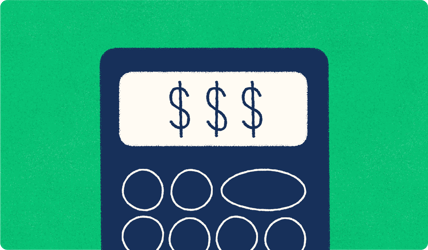Appointment no-shows disrupt schedules, decrease productivity, impact revenues, and can seriously drain company resources.
For example, one study found that cancellations and no-shows cost the healthcare industry a staggering $150 billion a year. And while the healthcare industry is the most affected, no-shows are a universal concern shared by virtually all businesses.
Thankfully, you can minimize no-shows by sending timely reminder text messages.
Benefits of Sending Appointment Reminder Text Messages
So, what exactly are the benefits of sending text message appointment reminders? An appointment reminder text:
- Reduces no-shows – The most crucial benefit of sending text message appointment reminders is minimizing the impact of no-shows and late cancellations. Often, people simply forget even if they know the appointment is important or are excited about it.
- Improves customer satisfaction – Providing convenience and value in helping customers remember appointments is one of the easiest methods for fostering loyalty and improving satisfaction.
- Enables better, more timely communication – Appointment reminder text messages are a quick way to communicate important information changes, such as if the appointment needs to move or customers will meet with different staff than expected.
- Facilitates better planning and resource allocation – Fewer no-shows lead to better staff planning and resource allocation, which results in more profit.
In short, appointment reminder texts benefit both businesses and clients. Any business that regularly schedules appointments of any kind would greatly benefit from using a texting solution.
Read more: The Complete Guide to Business Text Messaging
How to Send Reminder Text Messages
The real question is, how do you send a reminder text? There are essentially two ways.
The old-school way is to do it manually. This involves one or more people typing and sending messages to clients. However, this requires:
- Keeping track of various schedules and details
- Ensuring messages are sent to the right person at the right time
- Confirming messages contain accurate information
- Monitoring responses to handle any additional changes
The second method is far more efficient: automation. Instead of manually typing and sending messages, you can use a platform or tool designed specifically for this purpose. These solutions—like Text-Em-All—allow you to send highly personalized messages to hundreds or even thousands of people. You can schedule them all in advance and set certain triggers, so you don’t need to remind yourself to send the reminders.
Key Elements of an Effective Appointment Reminder Text
Effective appointment reminder texts should follow business texting etiquette and incorporate the following four elements:
- Timing – If you send a message too early, the client might forget about it. If you send it too late, they might not have enough time to adjust their schedule. Depending on the appointment type, you might choose to send reminders 24 hours in advance for something like a haircut. Whereas an accountant might give a week’s heads-up so clients have time to prepare necessary documents.
- Clarity – An effective appointment reminder text includes clear, concise information, such as:
- Date
- Time
- Location
- If advanced check-in is required
- Important information
- Staff member(s) that the customer will meet with
- Personalization – Each message must be personalized to improve engagement and customer satisfaction. Simply using the recipient’s name goes a long way in establishing a mutually respectful relationship.
- Actionability – Instructions for rescheduling, confirming, or canceling appointments must also be included so that customers can promptly notify you of any changes on their end.
18 Appointment Reminder Text Message Templates
Here are 18 reminder text message examples and templates grouped into five distinct categories:
- Pre-appointment reminders
- Last-minute reminders
- Cancelation or rescheduling text messages
- Educational and preparatory text messages
- Protocol reminder texts.
Pre-Appointment Reminder Texts
Think of pre-appointment reminders as a heads-up. You send a reminder text when you want to make sure a client, customer, or employee remembers they have an appointment coming up.
So, what does a good appointment reminder text message look like? Here are a few generic examples that will help you get the picture:
- Hello [Recipient's Name], this is a reminder for your appointment scheduled on [Date] at [Time]. Please let us know if you need any additional information. Best, [Your Name]
- Dear [Recipient's Name], can’t wait to see you stop in on [Date] at [Time]! Thank you, [Your Name].
- Hi [Recipient's Name], don't forget your appointment with [Staff Member] on [Date] at [Time]. Please arrive 15 minutes early to check in. Regards, [Your Name].
Text message appointment reminders are brief but cordial and contain all the necessary information. Of course, you can refine the tone to best match your industry and clientele. Here's what effective reminder texts look like across various industries:
- Healthcare – Dear [Patient's Name], this is a friendly reminder of your upcoming appointment with [Doctor's Name] on [Date] at [Time]. Kind regards, [Your Name].
- HR and staffing – Dear [Candidate Name], your interview for the [Job Title] position at [Company Name] will take place on [Date] at [Time]. Best, [Your Name].
- Nonprofits – Dear [Volunteer Name], don’t forget our upcoming [Volunteer Event] on [Date] at [Time]. We can’t wait to make an impact together! Best, [Your Name].
- Property Management – Dear [Tenant Name], this is a reminder about your upcoming apartment walkthrough on [Date] at [Time]. Thank you, [Your Name].
- Churches – Dear [Member Name], we hope to see you at our upcoming service on [Date] at [Time]. We look forward to bringing the community together. Thank you, [Church Name].
- Schools and Universities – Hello [Student Name], your requested meeting with [Advisor/Professor Name] will be on [Date] at [Time]. Kind regards, [University/Department Name].
Last-Minute Reminders
Sending customers last-minute reminders a day (or even a few hours) before an appointment greatly reduces the chance of no-shows.
- Hello [Recipient's Name], we’re excited to see you today at [time]!
- Dear [Recipient's Name], just a quick heads-up: you have an appointment scheduled with us for tomorrow at [time]. Best, [Your Name].
- Hi [Recipient Name]! We’re just confirming your appointment details and that there haven’t been any changes: [Time, Purpose]. Reply RESCHEDULE to make changes.
Cancelation of Rescheduling Texts
No matter what you do or who you are, life happens, and things get in the way. Sometimes, you have no choice but to cancel or reschedule an appointment. And providing last-minute notice is always better than none at all.
When you're running a business, it's important to ensure your customers are able to communicate with your business swiftly and transparently. Texting provides a reliable and readily accessible means for nearly everyone to do so.
Here are three quick templates anyone can use, irrespective of their industry and profession.
- Dear [Client's Name], we regret to inform you that your appointment on [Original Date] needs to be rescheduled due to [reason]. We propose we move it to [New Date and Time]. Text YES if confirmed or NO if it doesn’t fit your schedule. Thank you, [Company Name].
- Hi [Client's Name]. Unfortunately, I need to reschedule our meeting on [Original Date] to [New Date and Time]. I apologize for any inconvenience this may cause. Please confirm if this works for you or suggest an alternative. Thank you for your understanding. Best, [Your Name].
Educational and Preparatory Messages
In industries like healthcare, appointments often require preparatory steps from participants. For example, a patient might need to fast before a medical test; otherwise, it may impact the accuracy of the test results or necessitate rescheduling.
Sending educational and preparatory messages is a great way to avoid this type of miscommunication. Here are two example templates.
- Hi [Patient's Name], this is a friendly reminder about your upcoming medical test on [Date] at [Time]. Please remember to [preparatory steps]. Best, [Hospital Name].
- Hi [Their Name], before our upcoming meeting on [Date] at [Time], please prepare your [Home Test Kit] results or contact our office for assistance. Best regards, [Your Name].
Remember, you can tweak and customize these messages however you want, which will take a fraction of your time, but go a long way toward increasing customer satisfaction. And if the information customers need to understand or follow is complex, you can include links to the resources in your messages.
Protocol Reminders
In some cases, a participant might need to be informed of a specific policy or procedure ahead of time. Likewise, a client might need to prepare certain documents for a meeting.
Errors that sometimes arise while setting up a meeting can cause misunderstandings, disruptions, and delays. To avoid that, send protocol reminder text messages to ensure everyone arrives ready to be productive, such as:
- Hi [Recipient's Name], this is a reminder about our meeting on [Date] at [Time]. Please ensure you bring [Documents]. We are looking forward to meeting with you. Best regards, [Company Name].
- Hi [Recipient's Name], we hope this message finds you well! To ensure our meeting goes smoothly, we'd like to remind you about [Policy or Procedure]. Sincerely, [Your Name].
Let Text-Em-All Reduce No-Shows for You
No-shows, last-minute cancellations, and miscommunications spell bad news for every business because they are a waste of time and resources. Since time is money, and no company can afford to lose it, reducing no-shows proves a ubiquitous priority.
The solution is simple: text message reminders.
And with Text-Em-All’s platform, you’ll drastically reduce the likelihood of no-shows, foster productivity, improve customer satisfaction, and ultimately increase revenue. Get your free demo, and let us help you reach your audience faster.