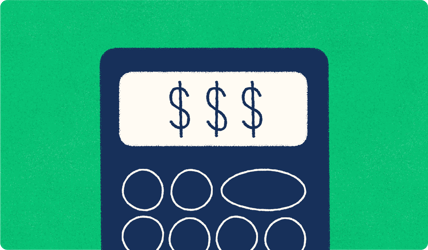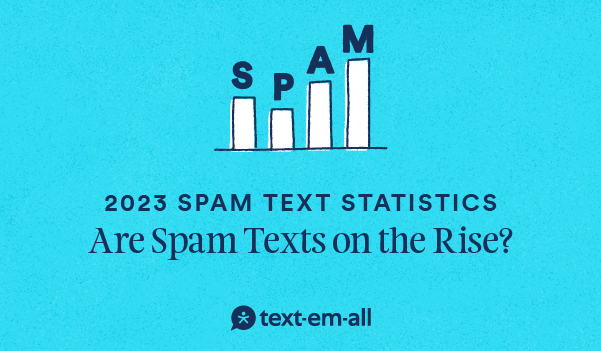
Does it ever feel like text spammers are getting better at their jobs? That's because they are.
Text message spam is increasing across the United States, and it's quickly becoming difficult to escape. While carriers and phone providers are cracking down on text spam, there are still a lot of fake text messages flying around.
As part of our efforts in the war on spam, we've taken it upon ourselves to round up the most up-to-date information on the state of spam, including how to prevent becoming a victim of text phishing.
Topics featured in this statistical roundup include:
- Why Are Spam Texts Increasing?
- How Often Do People Get Spam Texts?
- Are Spam Texts on the Rise?
- How Are Scammers Targeting Organizations and Companies?
- How to Block or Report Spam Texts
- Common Questions Asked About Spam Texts
Why Are Spam Texts Increasing?
The TRACED ACT
On Dec. 30, 2019, former President Trump signed a bill called the TRACED Act. This bill put rules and in place to deter criminal robocall violations, but many scammers are working around this bill by sending out text messages instead. Some of the requirements include:
- The FCC must require voice service providers to develop call authentication technologies.
- The FCC must protect a subscriber from receiving unwanted calls or texts from a caller using an unauthenticated number.
- The FCC must implement consumer protections for exempted classes of robocalls.
What Are Authorities Doing to Fight Text Spam?
With spam texts rising, authorities, carriers, and communication services are taking a few measures to crack down on spam. One of these measures (which will affect our customers the most) requires all toll-free numbers to be registered.
The toll-free verification process is not currently required, but we expect it to be in the coming months. The process is designed to reduce unwanted messages and spam, which we already strive for at Text-Em-All. It's the reason 94% of our toll-free numbers are already registered.
Is Text-Em-All Doing Anything to Fight Text Spam?
At Text-Em-All, we've decided to stand against bad traffic, but not because of a hidden business incentive—quite the opposite. Our Customer Experience team turns down new business almost hourly from parties calling to ask how to get started with spamming their call lists.
We do this to make a real difference in the lives of those who need to communicate with their audiences.
- We're standing for our users who send messages people want to receive.
- We're standing for what we believe is right.
- We're standing to help people communicate.
All messages sent from our platform must also be TCPA compliant. To ensure your messages are TCPA compliant, read our blog: The Complete TCPA Compliance Checklist for Business Messaging.
Spam Statistics for 2023
You're probably wondering how bad the text spam problem actually is. After reviewing the stats, we can honestly say that it's pretty bad. Not convinced? Please look at our up-to-date statistics on the state of text spam.
How Often Do People Get Spam Texts?
Over the last year, Americans received:
- 415,172,654 spam texts per day
- 2,906,208,576 spam texts per week
- 665,100,057 spam texts on weekends
- 288,314 spam texts per minute
Text spammers targeted these states the most in September 2023:
- California: 1,315,688,592 spam texts
- Texas: 1,199,835,804 spam texts
- Georgia: 975,473,480 spam texts
- Florida: 756,018,915 spam texts
- New York: 534,341,450 spam texts
Sources: Robokiller
Are Spam Texts on the Rise?
There’s definitely been an increase in spam texts. While COVID-19 and the TRACED Act have contributed to the rising text spam rates, the growth of technology is also making it even easier for individuals to get scammed. Here are some comprehensive statistics on the growth of text spam in the last few years:
- Americans received 225 billion spam texts, a 157% increase year-over-year. (2022)
- The average number of spam texts per person monthly rose 15% year-over-year to 19.5. (2022)
- Nearly 3 in 5 Americans (58%) reported receiving more spam text messages than a year ago. (2022)
Sources: Proofpoint, Truecaller, Robokiller
Which Types of Text Scams Are Most Common?
The top 5 text scams of 2021 were:
- Delivery: 23,076,811,343 (26.3%)
- Covid-19: 5,696,455,112 (6.5%)
- Bank: 3,071,087,772 (3.5%)
- Apple + Hardware Sweepstakes: 2,601,735,612 (3%)
- Healthcare: 1,060,272,839 (1.2%)
Source: Robokiller
Is Falling for Text Scams Common?
- 68.4 million Americans fell victim to a phone scam. (2022)
- Only 65% of Americans said they would delete a text they received from an unknown number. (2022)
Sources: Truecaller
How Much Money Are People Losing from Text Scams?
- Scam texts cost Americans over $326 million. (2022)
- Americans lost 8.8 billion to fraud in general. (2022)
How Much Money Are People Losing to Scams and Fraud Overall?
- 2.8 million people filed reports, and one in four (25%) described losing money. (2021)
- Individuals lost more than $5.8 billion to fraud — a $2.4 billion jump in losses in one year. (2021)
- Losses of $2.3 billion are attributed to imposter scams, where someone pretends to be a trusted person or business. (2021)
- The average reported loss was $577 - up 14% from $502 year-over-year. This is the highest average amount of money lost to phone scams. (2022)
Sources: FTC, Truecaller 1, Truecaller 2
Who is most likely to fall for scams?
- Younger people aged 18-44 are most likely to lose money to phone scams. (2022)
- 55.6% of those who have been phone scam victims were men, and 42.2% were women. 2.3% identified as non-binary or preferred not to reveal their gender. (2022)
- Breakdown of those who lost money in phone scams in 2022:
- 46% of men aged 18-34
- 51% of men aged 35-44
- 34% of women aged 18-34
- 32% of women aged 35-44
Sources: Truecaller
Are Text Scams More Common Than Other Kinds of Scams?
- 17% of fraud reports filed in the first two quarters of 2023 involved smishing.
Sources: FTC
How Are Scammers Targeting Organizations and Companies?
- 74% of organizations faced smishing attacks in 2021.
- 10% of organizations in the U.S. received over 100 text phishing attacks in 2021.
Sources: Proofpoint, Venturebeat
How Aware of Text Phishing are Consumers?
- 58% of workers know what phishing is. (2023)
- 29% of workers know what smishing is. (2023)
- Only 30% of organizations in the U.S. cover text phishing attacks in their security awareness training program. (2022)
Sources: Proofpoint 1, Proofpoint 2
How to Block or Report Spam Texts
Once you receive a spam text, blocking or reporting the number is critical. This will protect you and may save others from phishing attempts. Here are a few different options to report spam:
- Block or report spam texts on your phone
- Forward texts to 7726
- Add your phone number to the Do Not Call List
- Report spam texts to the FTC and FCC
- Enable spam protection on your mobile device
[To read more about these options, check out our blog post: Fighting Digital Clutter: How to Stop Spam Texts.]
Other Common Questions About Spam Texts
The increase in text spam combined with the financial implications of text scams rightfully triggers nervousness in individuals. Here are some answers to some of the most-asked questions regarding spam texts.
What is a phishing text message?
A phishing text message is a spam message designed to gather personal and financial information from its target. Phishing through text is also referred to as "smishing" (SMS phishing).
Can you get scammed by opening a spam text?
You cannot be scammed just by opening spam text messages. However, if you take further action in the text message, you could risk getting scammed or hacked. The best rule to follow is to avoid engaging with unknown senders.
Can you tell if your phone is hacked or has malware?
Many signs that your phone has been hacked or has malware are obvious. These signs include:
- Bright and/or flashing pop-ups
- Text messages and calls sent from your phone that you did not make
- Quick-draining batteries
- Apps exhibiting weird behavior
Can you get hacked by answering a text message?
You can be hacked by answering fake text messages. Malware that can collect your personal or financial information may be installed if you respond to the text message. DO NOT respond to SMS spam.
What happens if I click a link in a phishing text?
If you click a link in a phishing text, malware, spyware or ransomware may be installed on your mobile phone.
If you've clicked a link in a phishing text:
- Disconnect your device
- Backup your files
- Scan your system for malware
- Change your passwords
- Set up a fraud alert
Read more about what to do after clicking on a phishing link.
Can a spam text infect my phone?
Your phone will remain safe from infection by a spam text message as long as you refrain from responding to the message or clicking on any included links.
What happens if you text a scammer back?
Texting a scammer back could confirm your active phone number and lead to more scam attempts. They may try to get personal information, send phishing links, or engage in social engineering tactics. It's best to avoid responding and report the message instead.
Why do I keep getting spam texts?
You may be getting spam texts due to your number being randomly targeted, data leaks, or online activity. To reduce spam:
- Use spam filters
- Avoid sharing your number unnecessarily
- Report spam
- Block numbers
- Opt out of legitimate commercial messages when possible
- Stay cautious and avoid engaging with unknown numbers
Fight Spam With Text-Em-All
In a world where communication is vital, Text-Em-All stands as your trusted partner in reaching your audience effectively and efficiently. With our commitment to reducing unwanted messages and spam, we're here to empower you with personalized, informational, and emergency text messages, whether you're connecting with a small group or a vast audience.
Explore the power of Text-Em-All today to experience seamless, high-impact messaging.